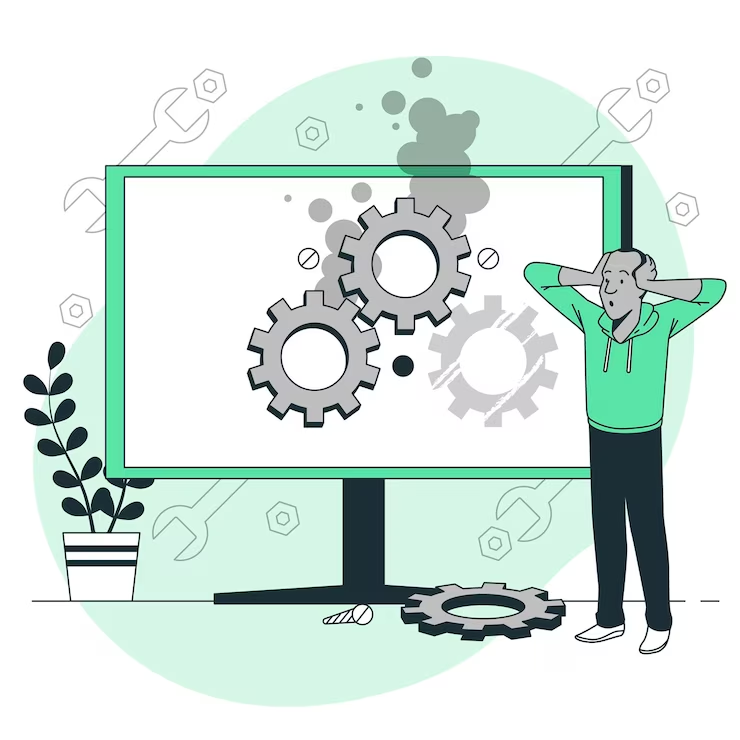Azure, Microsoft’s cloud computing platform, offers a wealth of services for building, deploying, and managing applications. For developers working with Node.js, Azure provides a robust environment to create scalable and efficient APIs.
In this comprehensive guide, we will explore the process of building a Node.js REST API in Azure, with a focus on utilizing the powerful Node Tedious library for database interaction.
Getting Started with Node Tedious
Node Tedious is a popular library for Node.js that facilitates interactions with Microsoft SQL Server databases. Before we dive into creating a Node.js REST API in Azure, let’s take a brief look at how Node Tedious simplifies databaseoperations:
- Connection Management: Node Tedious handles the connection to SQL Server, ensuring efficient and secure communication;
- SQL Query Execution: It allows you to execute SQL queries easily, retrieve data, and perform transactions within your Node.js application;
- Streaming Support: Node Tedious supports streaming, which can significantly enhance performance when working with large datasets.
Now that we understand the power of Node Tedious, let’s move on to building our Node.js REST API in Azure.
Setting Up Your Node.js Environment in Azure
Before you start building your REST API, you need to set up your development environment in Azure. Here are the steps to get you started:
Azure Account
If you don’t already have an Azure account, sign up for one. Azure offers a free tier with a limited amount of resources, perfect for development and testing.
Azure Functions
Azure Functions is a serverless compute service that allows you to run event-triggered code without managing infrastructure. It’s an excellent choice for building REST APIs. Create a new Azure Functions app in the Azure portal.
Node.js in Azure Functions
Ensure that your Azure Functions app is configured to use Node.js. You can specify the Node.js version you want to use during the app creation process.
Code Editor
Choose your preferred code editor. Visual Studio Code is a popular choice among Node.js developers due to its excellent Azure integration.
Node Tedious Installation
In your Node.js project directory, install Node Tedious using npm:
```bash
npm install tedious
```With your environment set up, we can now proceed to build our Node.js REST API.
Building a Node.js REST API in Azure
Let’s break down the steps to create a Node.js REST API using Azure Functions and Node Tedious:
Define Your API Endpoints
Determine the endpoints your API will expose and the corresponding HTTP methods (e.g., GET, POST, PUT, DELETE). This defines the routes for your API.
Create Azure Functions
In your Azure Functions app, create individual functions for each endpoint. Azure Functions provide an HTTP trigger that simplifies handling HTTP requests.
Configure Database Connection
Use Node Tedious to configure your SQL Server connection. You’ll need the connection details for your SQL Server instance, including the server address, database name, and authentication credentials.
Implement API Logic
Write the logic for each function, including database queries and responses to HTTP requests. Node Tedious makes it easy to execute SQL queries and retrieve data from your SQL Server database.
Test Locally
Azure Functions provides a convenient way to test your API locally before deploying it to the cloud. Ensure that all endpoints work as expected.
Deploy to Azure
Once you’re satisfied with your API’s functionality, deploy it to Azure Functions using your code editor or the Azure CLI.
Secure Your API
Implement security measures to protect your API, such as authentication and authorization. Azure offers various authentication options for your REST API.
Monitor and Scale
Azure provides monitoring and scaling capabilities for your Azure Functions app. Monitor performance and scale your API as needed to handle increased traffic.
Node Tedious for Azure: A Powerful Combination
By combining Node Tedious with Azure, you can create efficient and scalable Node.js REST APIs that interact seamlessly with SQL Server databases. Whether you’re building a web application, a mobile app, or any other software that requires a robust API, Node Tedious in Azure is a winning combination.
Creating Azure Functions for REST Endpoints
Azure Functions is a serverless compute service that allows you to run event-driven code without managing infrastructure. It’s a perfect choice for building REST APIs. Here’s how you can create Azure Functions for your REST endpoints:
- Define Your API Endpoints: Determine the REST endpoints your API will expose. Decide on the HTTP methods (GET, POST, PUT, DELETE) for each endpoint. This will establish the routes for your API;
- Create Azure Functions: Within your Azure Functions app, create individual functions to handle each endpoint. Azure Functions provides an HTTP trigger that simplifies the process of handling HTTP requests. You can use this trigger to define the entry point for each endpoint;
- Configure Routes: Define the routes for your Azure Functions to correspond to the REST endpoints you’ve designed. This mapping ensures that the correct function is invoked when an HTTP request is made to a specific endpoint;
- Implement API Logic: In each Azure Function, write the logic necessary to handle the incoming HTTP request. This includes parsing input data, executing database queries using Node Tedious, and generating appropriate responses;
- Error Handling: Implement robust error handling to ensure that your API responds gracefully to unexpected situations. Azure Functions provides built-in error handling mechanisms.
Interacting with SQL Server Using Node Tedious
One of the primary use cases for Node Tedious is connecting to and querying SQL Server databases.
Here’s how you can use Node Tedious within your Azure Functions to interact with SQL Server:
- Configuring the Connection: Begin by configuring the connection to your SQL Server database. You’ll need details such as the server address, database name, and authentication credentials. Node Tedious provides a straightforward way to set up these configurations;
- Executing SQL Queries: With the connection established, you can now execute SQL queries. Node Tedious allows you to execute both simple and complex queries. You can fetch data, insert records, update information, or perform transactions with ease;
- Handling Results: Node Tedious provides mechanisms for handling the results of your SQL queries. You can iterate through result sets, extract data, and format it according to your API’s needs. The library’s streaming support can be especially valuable when dealing with large datasets;
- Error Handling: Just as you handle errors at the API level, it’s crucial to implement error handling for database interactions. Node Tedious provides error events and callback functions to capture and manage errors gracefully.
Deploying Your Azure Functions API
Once you’ve built your Azure Functions-based REST API using Node Tedious for SQL Server interactions, you’ll want to deploy it to Azure for public access. Here are the steps to deploy your API:
- Azure Deployment: Use Azure’s deployment tools to publish your Azure Functions app. You can deploy directly from your code editor or utilize the Azure CLI for more advanced deployment scenarios;
- Testing: After deployment, thoroughly test your API to ensure that it functions correctly in the Azure environment. Test all endpoints, including different scenarios and error cases;
- Monitoring and Scaling: Azure provides built-in monitoring and scaling capabilities for Azure Functions. Monitor the performance of your API and scale resources as needed to accommodate changes in traffic and usage patterns.
Conclusion
Node Tedious is a valuable tool for developers looking to create Node.js REST APIs in Azure that interact seamlessly with SQL Server databases. By leveraging the capabilities of Node Tedious, you can simplify SQL Server connectivity, execute queries efficiently, and handle results effectively.
Azure Functions, as a serverless compute service, offers an excellent environment for hosting your REST APIs. With the power of Node Tedious and Azure Functions combined, you can build scalable, efficient, and secure APIs that provide robust interactions with SQL Server databases.
Whether you’re building web applications, mobile apps, or other software that requires RESTful APIs, Node Tedious and Azure Functions offer a powerful combination for your development needs. Start harnessing their capabilities today, and unlock the potential for creating data-driven, efficient, and scalable solutions.